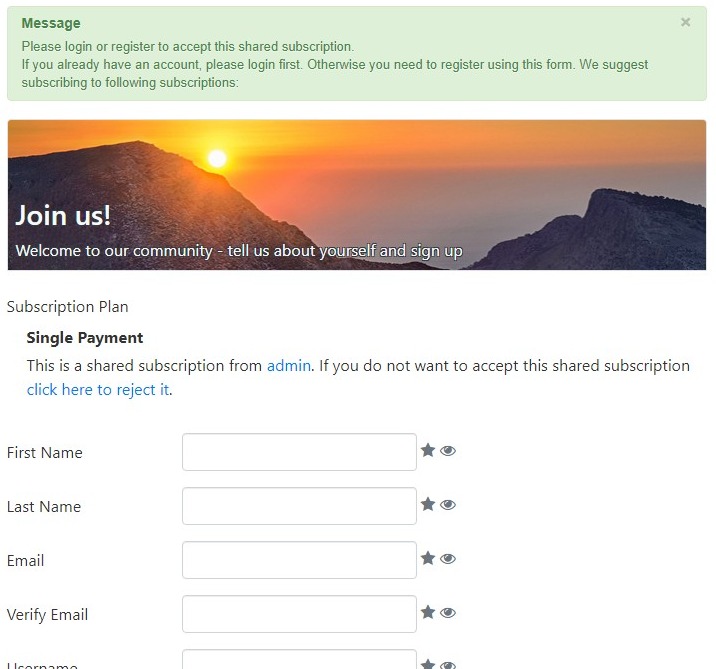How To Implement Family Based Subscriptions for MVB
In a nutshell here is how to get it to work via an email invitation scheme - ficticious names of course - note this relies on the shared subscribers having a unique email address ie different to the original subscription owner - MVB can supply free email addresses in this format member@mvb.org.au
Those new addresses wont necessarily have to be used once the family subscription is established. They can easily be changed to another email address but the email field can never be blank.
Rebecca decides to Join MVB and she wants her partner Robert and daughter Mary to be part of a family membership of 3 - with the old system Rebecca registers and pays for a family membership of three but Robert and Mary play no part in this process apart from sharing the one username and password, address, emergency contact details etc - in other words Robert and Mary are effectively aliases of Rebecca - neither can login independently or use a different email address, phone number, emergency contact etc
The new system addresses this - in other words it provides Robert and Mary with their own identities so they can login, register for events, assign their own ECP etc independently of Rebecca - to achieve this follow the steps below. Note that only Rebecca will receive subscription renewal notifications
Step 1 - Rebecca follows the normal process of joining the club and pays for a membership of 3

Step 2 - At the completion of the registration process Rebecca will be logged into MVB and opts to share her Family of 3 subscription with Robert and Mary- this is achieved through the MVB profile (Members, My MVB Details) and a new button available Share Subscription

Step 3 Rebecca achieves the sharing of her subscription by entering Robert's email address and sending the invitation

Step 4 - Robert and Mary check their email and decide to accept Rebecca's invitation - when they click on the accept this shared subscription link they are redirected to the subscription plans page with the shared subscription plan being the only plan available, selected, and set as free. There should also be a note below it stating it was shared to them. Below that should be the normal registration page. Robert and Mary should complete and submit the form
It will display like the following.
Rebecca's Family of 3 membership is now complete
Robert and Mary will now have unique login to MVB and a subscription that will be embedded in the MVB membership subscription system
Their subscription tab in their MVB profile (Members, My MVB Details) will look like this